Cleaning the Crap Out of your Computer Reccomendations and Brief tutorials
Cleaners that I recommend and that I use on my own computer. Now many anti viruses and internet security software already have a pc cleanup that comes with it, but, i've found that its not that efficient. Here's what I suggest for software that can make your computer run smoother, faster and more efficiently. Note- you might be asking why I am not showing more interactive pictures. Answer is simple its a brief tutorial.
Purpose of this blog is to show how you can clean crap or junk off of your computer. Another point to make is, you might want to use more than one. Want to make your computer faster more efficient these are some of the ways you can do that....
Piriform - CCleaner - Defraggler
So if you used these programs in the past or are currently still use them and a free standard version vs. the paid software when you download. Just ignore the paid software the only advantage it has is customer support.
The Web Atom- System Ninja
Make sure when you use CCleaner and System Ninja to close all the browsers. Also when your running defraggler or any other defrag program that you don't use the computer. If you use the computer with defrag it will be slow just like running an antivirus scan.
Step by step process of how you use the software.
Piriform's- CCleaner
So if your using CCleaner its a very easy to use software basically all you have to do is check the boxes that you want to clean, there's a box that says "wipe free space" do not click this unless you have a small hard drive reason being is it takes for ever. You analyze then you run the cleaner.
Make sure that you scan again to see if there's anything else that ccleanner didn't catch before.
This feature is to clean the registry, pretty simple scan and then fix, but just be careful it might delete important files for other software. I personally don't use this never saw the use for it.
Real neat program as you can see you can uninstall programs, disable or enable startups, run a system restore or wipe your drive. Pretty simple but if someone wants me to explain that I would be more than willing. I mainly just use the uninstall feature, and rarely the startup its alot easier to do it on this program at least on a pc.
And options more features are located here. Main page is the most important I believe. It has other bells and whistles that you can play with. I personally just use this page only. Change settings and what not.
That sums up CCleaner basic program with alot of capabilities.
The Web Atom's- System Ninja
Ok so to be honest I haven't really delved deep into this program I just found this program from a forum that I was reading and decided to take a shot with it, as you can see it cleans alot of the junk files such as temp, thumb, game files,etc. Surprisingly this program has caught files that CCleaner Misses. So its pretty neat. And I only use the junk scanner so you scan the drive and it gives you an option you click C: drive and if you have other drives you can click those too then you click continue and it will scan, it will show you list like this. You can either go through it, or just click select all. Then you delete the selected. Simple program
BitDefenders PC Cleanup (Works about the same way on other security suites except on how to get there)
So with antivirus software more the security suites I found that it works in similar ways, for bitdefender you'll scroll and go to tune up, optimize, pc clean up. Where it has a welcome screen, you press next analyzes and cleans for you then you have a results page that looks like this. I found that these clean up programs on anti viruses aren't very efficient and thorough. However, it is another tool that you can use.
Disk Cleanup on Windows 7 and possibly lower
Windows programs
Now I tend to not use windows but for cleaning purposes it might be helpful to use, it catches more junk even after you use programs like ccleaner, system ninja, bitdefender or other antivirus software.
So to get to this program you click the folder that is located at the bottom left. For Vista and XP users just go to start then computer.
Then you right click on the Local Disk and click properties.
So I have this mixed up its right to left lol. So the first box you'll see is the local disk properties, the box with the funny looking pie chart. on the right hand lower side of that funny pie chart click disk cleanup. It will scan for any junk you might have. As you can see I have some junk on here. Mind you this after I ran CCleaner and System Ninja. So no ccleaner is not perfect lol
Piriform's Defraggler
Last but not least there is the defrag feature on every windows computer its to get rid of any fragmentation's that the computer might have. So whats the purpose well I've used this software from time to time and I've found that the computer runs better when I use it,. Its not software that you use everyday like the previous software that I've shown you but it is still effective. So you'll analyze then defrag pretty simple. Now this isn't necessarily popular, there are others out there I just happen to use this one.
Why the hell would I be posting this, this isn't a computer blog, it seems like I know nothing about computers, and why do I care?
Answer: Its quite simple really, I post this and write it in a language to where its easy and I tell people why I'm using it why I think its efficient. No complicated tests no nothing just the basics. 2nd I feel that I should pass my knowledge on just like I should pass on my thoughts. You never know someone might be inspired by my readings or think, "man that article really helped me". 3rd I know a little bit about computers why not pass that knowledge on to someone who does not know a thing after all isn't knowledge power.
Purpose of this blog is to show how you can clean crap or junk off of your computer. Another point to make is, you might want to use more than one. Want to make your computer faster more efficient these are some of the ways you can do that....
Piriform - CCleaner - Defraggler
So if you used these programs in the past or are currently still use them and a free standard version vs. the paid software when you download. Just ignore the paid software the only advantage it has is customer support.
The Web Atom- System Ninja
Make sure when you use CCleaner and System Ninja to close all the browsers. Also when your running defraggler or any other defrag program that you don't use the computer. If you use the computer with defrag it will be slow just like running an antivirus scan.
Step by step process of how you use the software.
Piriform's- CCleaner
So if your using CCleaner its a very easy to use software basically all you have to do is check the boxes that you want to clean, there's a box that says "wipe free space" do not click this unless you have a small hard drive reason being is it takes for ever. You analyze then you run the cleaner.
Make sure that you scan again to see if there's anything else that ccleanner didn't catch before.
This feature is to clean the registry, pretty simple scan and then fix, but just be careful it might delete important files for other software. I personally don't use this never saw the use for it.
Real neat program as you can see you can uninstall programs, disable or enable startups, run a system restore or wipe your drive. Pretty simple but if someone wants me to explain that I would be more than willing. I mainly just use the uninstall feature, and rarely the startup its alot easier to do it on this program at least on a pc.
And options more features are located here. Main page is the most important I believe. It has other bells and whistles that you can play with. I personally just use this page only. Change settings and what not.
That sums up CCleaner basic program with alot of capabilities.
The Web Atom's- System Ninja
Ok so to be honest I haven't really delved deep into this program I just found this program from a forum that I was reading and decided to take a shot with it, as you can see it cleans alot of the junk files such as temp, thumb, game files,etc. Surprisingly this program has caught files that CCleaner Misses. So its pretty neat. And I only use the junk scanner so you scan the drive and it gives you an option you click C: drive and if you have other drives you can click those too then you click continue and it will scan, it will show you list like this. You can either go through it, or just click select all. Then you delete the selected. Simple program
BitDefenders PC Cleanup (Works about the same way on other security suites except on how to get there)
So with antivirus software more the security suites I found that it works in similar ways, for bitdefender you'll scroll and go to tune up, optimize, pc clean up. Where it has a welcome screen, you press next analyzes and cleans for you then you have a results page that looks like this. I found that these clean up programs on anti viruses aren't very efficient and thorough. However, it is another tool that you can use.
Disk Cleanup on Windows 7 and possibly lower
Windows programs
Now I tend to not use windows but for cleaning purposes it might be helpful to use, it catches more junk even after you use programs like ccleaner, system ninja, bitdefender or other antivirus software.
So to get to this program you click the folder that is located at the bottom left. For Vista and XP users just go to start then computer.
Then you right click on the Local Disk and click properties.
So I have this mixed up its right to left lol. So the first box you'll see is the local disk properties, the box with the funny looking pie chart. on the right hand lower side of that funny pie chart click disk cleanup. It will scan for any junk you might have. As you can see I have some junk on here. Mind you this after I ran CCleaner and System Ninja. So no ccleaner is not perfect lol
Piriform's Defraggler
Last but not least there is the defrag feature on every windows computer its to get rid of any fragmentation's that the computer might have. So whats the purpose well I've used this software from time to time and I've found that the computer runs better when I use it,. Its not software that you use everyday like the previous software that I've shown you but it is still effective. So you'll analyze then defrag pretty simple. Now this isn't necessarily popular, there are others out there I just happen to use this one.
Why the hell would I be posting this, this isn't a computer blog, it seems like I know nothing about computers, and why do I care?
Answer: Its quite simple really, I post this and write it in a language to where its easy and I tell people why I'm using it why I think its efficient. No complicated tests no nothing just the basics. 2nd I feel that I should pass my knowledge on just like I should pass on my thoughts. You never know someone might be inspired by my readings or think, "man that article really helped me". 3rd I know a little bit about computers why not pass that knowledge on to someone who does not know a thing after all isn't knowledge power.
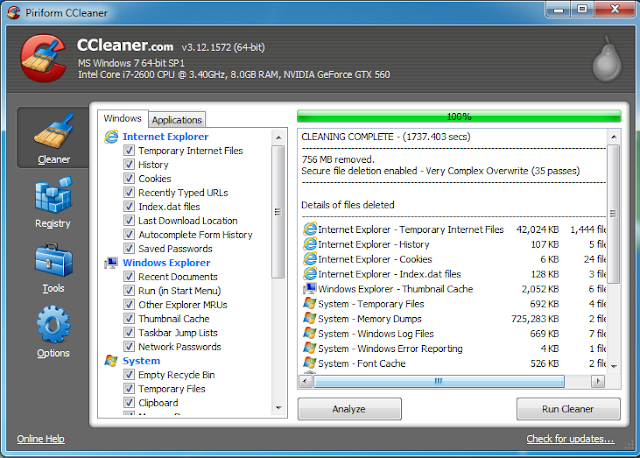












Comments
Post a Comment